Using Gift Card Pro in Multiple Languages
Gift Card Pro can be used on a single Shopify storefront in multiple languages.
In order to do so, the first step is to translate Gift Card Pro into the language of your choice by navigating to Online Store -> Apps -> Gift Card Pro -> Language -> Manage Translations.
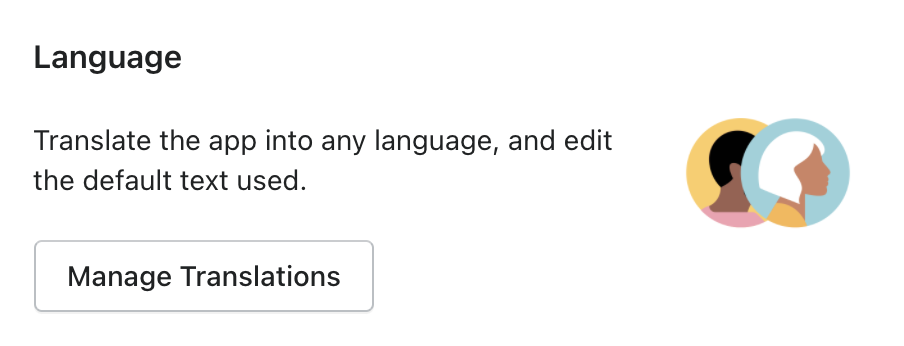
Next, select which language you would like to translate from the dropdown menu.
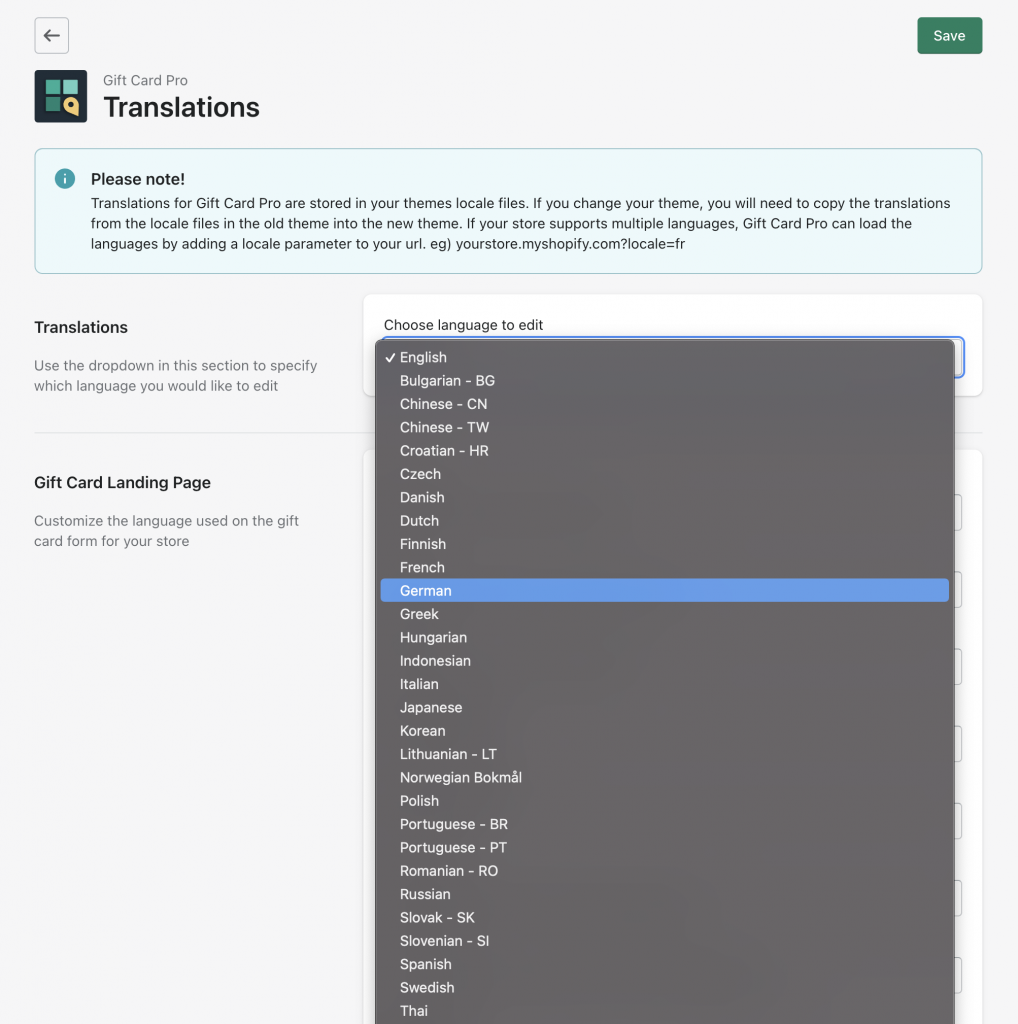
The available languages in this dropdown are read from your themes locale files, so if you do not see the language you would like to use, please add a locale file to your published theme.
Translate each of the words or phrases to the selected language, then click the save button.
Repeat the above step for every language you would like to support.
Can't find the answer in our documentation?
Contact Support Configuring your Gift Card Expiry Date Settings (set unique expiry dates per country)
Pre-populate Phone Input Country Code
Dynamically Change the Gift Card Image In the Cart to Match the Design Selected
Installing Gift Card Item Properties Snippets (making Gift Card details visible on the Cart page)
Add a Fixed Timezone and Hide the Timezone Selector From your Store
Building your Gift Card Purchasing Form
Add a Gift Card Link to your Store’s Navigation
Add a Check Balance Page to your Store
Choose How Your Shopify Store Handles the Fulfillment Status of a Purchased Gift Card
Using Gift Card Pro in Multiple Languages