Configuring your Gift Card Expiry Date Settings (set unique expiry dates per country)
Gift Card Pro is the only application on Shopify that allows you to set not only expiry date rules for your gift cards, but to set unique expiry date rules per country).
To get started, go to Apps –> Gift Card Pro –> Settings –> and scroll down to the the Expiration Date section:
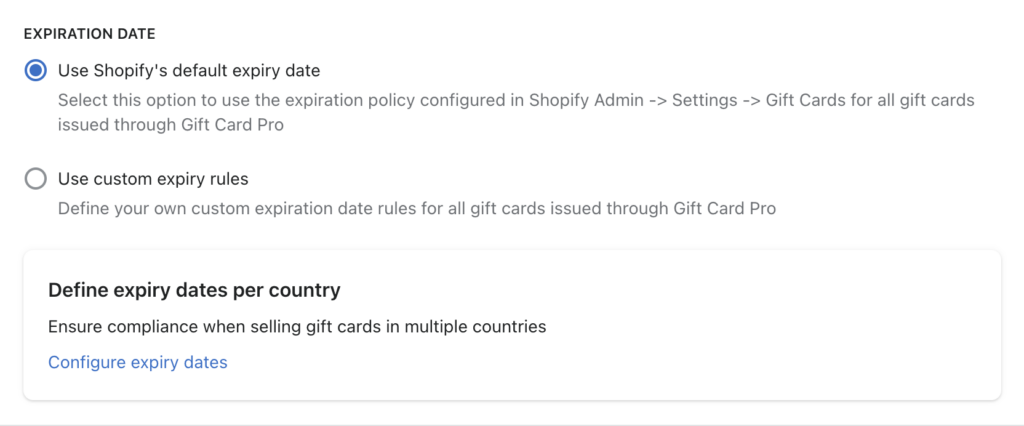
The default option here is to Use Shopify’s default Expiry Date. This means that the expiry date rule you have set up in your Gift Cards section within the Shopify admin, will be respected.
If you want to set up a global expiry date rule here, click on Use custom expiry rules, and configure your setting:
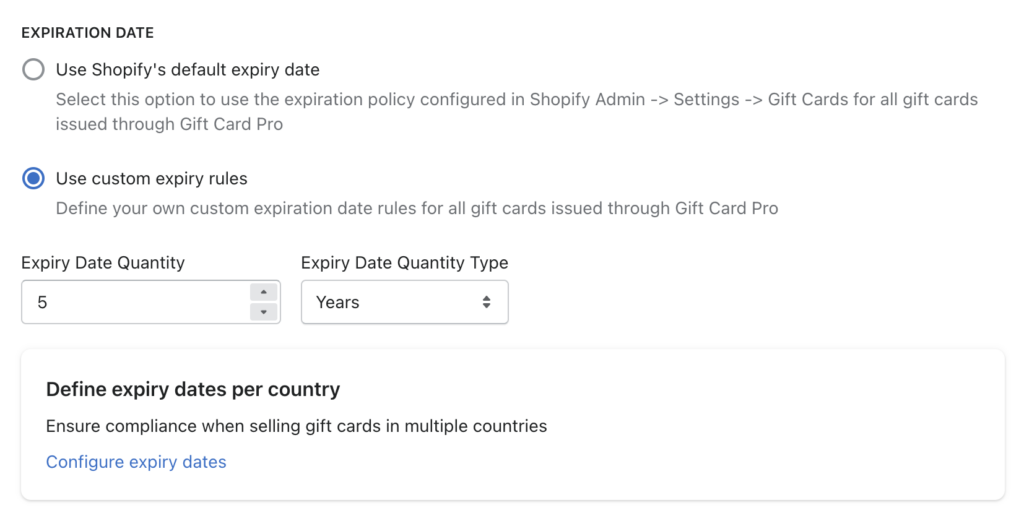
If you want to set up custom expiry dates per country, click on Configure Expiry Dates. This will take you to a new page. Click on Add Country in the right side of the header:
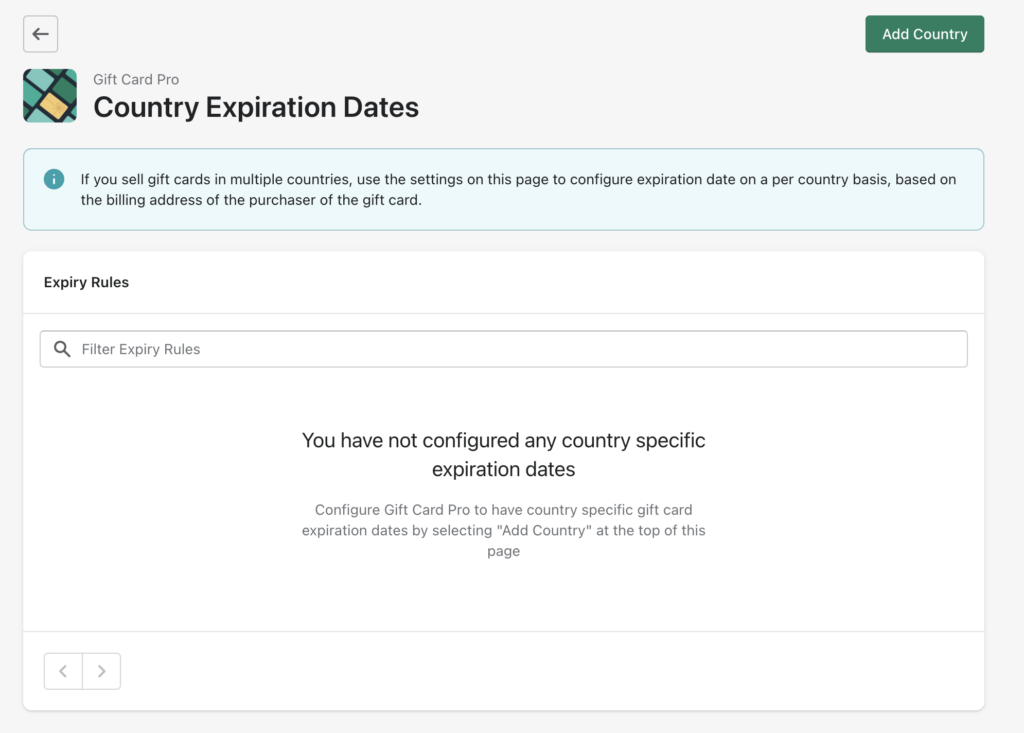
From here, choose the country that you want to set up a rule for, and then choose the expiry settings – including whether you would like for the gift card expiry to round to the end of the expiry year. For instance, is someone purchases a gift card on May 5th 2023, and the expiry is 3 years. If you select expire in 3 years, it will expire on May 5th 2026. If you then select Round expiry date to the year end, this means that the same card would expire on December 31 2026. These options are up to you, and can be set up per country. Once it is in place, press Save.
When these are configured, you will see them listed out:
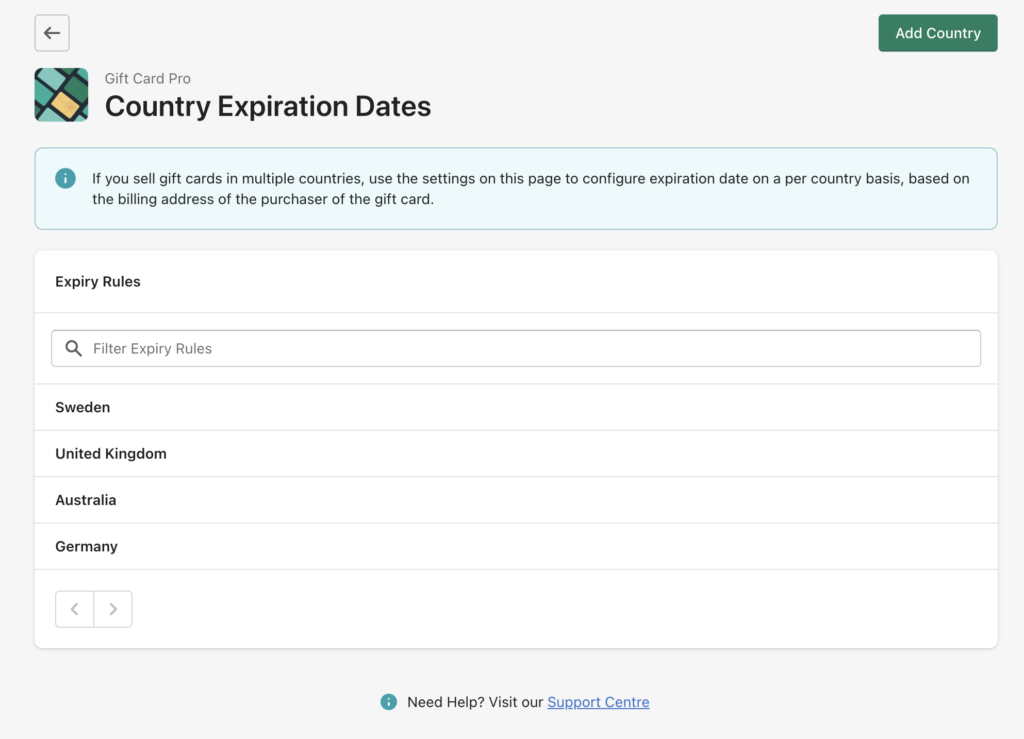
As ever, if you would like any help with configuration, please get in touch at support@gist-apps.com