Uploading Your Own Gift Card Designs
While Gift Card Pro comes with 50 pre-made Gift Card designs that you can use on your store, you can also upload your own designs to use exclusively, or alongside Gift Card Pro’s designs.
From the Gift Card Pro app dashboard, go to Media Manager.
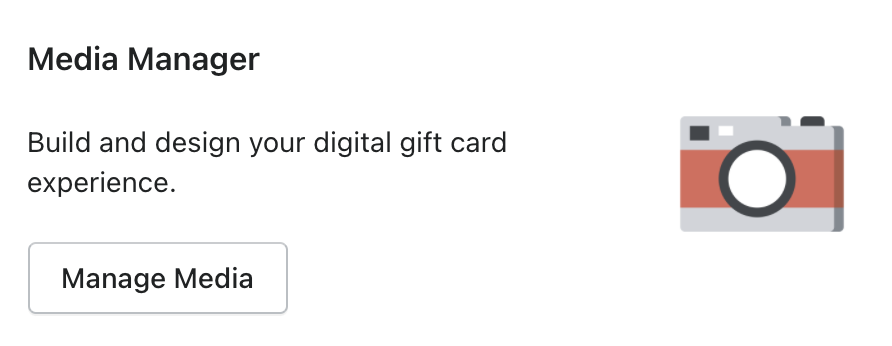
This will take you to the Image & File Management setup area within the Configuration section.
From here, choose the Card category in which you would like to upload your design and click Add or Upload images.
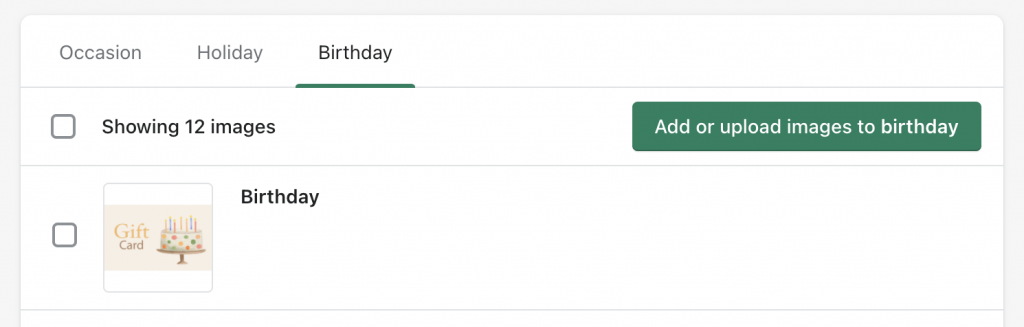
Can't find the answer in our documentation?
Contact Support Configuring your Gift Card Expiry Date Settings (set unique expiry dates per country)
Pre-populate Phone Input Country Code
Dynamically Change the Gift Card Image In the Cart to Match the Design Selected
Installing Gift Card Item Properties Snippets (making Gift Card details visible on the Cart page)
Add a Fixed Timezone and Hide the Timezone Selector From your Store
Building your Gift Card Purchasing Form
Add a Gift Card Link to your Store’s Navigation
Add a Check Balance Page to your Store
Choose How Your Shopify Store Handles the Fulfillment Status of a Purchased Gift Card
Using Gift Card Pro in Multiple Languages