Using CSS Overrides to Change the Design / Layout of the Gift Card Form
Making adjustments to the design / layout of the Gift Card Pro builder form is possible through CSS overrides.
Go to Apps –> Gift Card Pro –> Configuration –> Appearance Settings.
Here you will see the Custom CSS Editor within the Advanced Settings section.
Here you can implement your custom css.
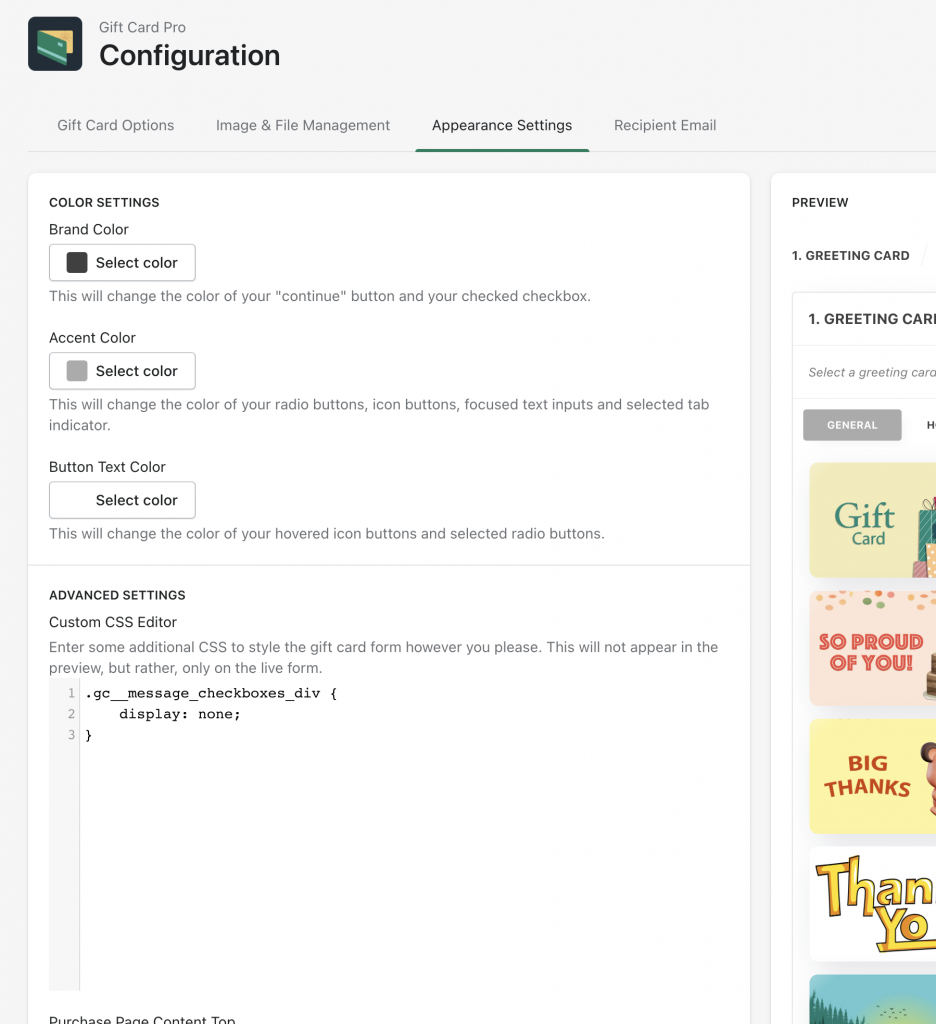
To identify which items that you would like to change, open the browser console on your storefront, and identify the elements that need changing.
Customer overrides are an advanced implementation. Please consult with your developer, or reach out to our team at support@gist-apps.com if you would like to go over things.
Can't find the answer in our documentation?
Contact Support Hide the Price Summary Section on the First Step of the Gift Card Pro Builder Form
Adding a Header and Footer Section to your Gift Card Pro Storefront Pages
Skip the First (Choose A Design) Step of the Gift Card Pro Builder Form
Centering the Gift Card Pro form on your Storefront
Updating the Fonts Used by the Gift Card Pro on your Storefront
Preventing “Hidden” Line Item Properties from Displaying on Your Store
Adding a Gift Card Terms and Conditions Page to your Online Store
How to Clear the Gift Card Pro Form After a Gift Card Has Been Added to the Cart
Using CSS Overrides to Change the Design / Layout of the Gift Card Form
Add a Thumbnail Image to the Gift Card Product That is Added to the Cart