Redeeming a Gift Card through Shopify POS (Point Of Sale)
While this is an action taken by the Gift Card recipient, and not something that happens on your storefront, we will explain how this process works in case you receive any customer inquiries.
When a Gift Card is sent to a recipient, a scannable QR code is included with the Gift Card. This can either then be printed and taken to a store’s physical location, or scanned from a mobile phone.
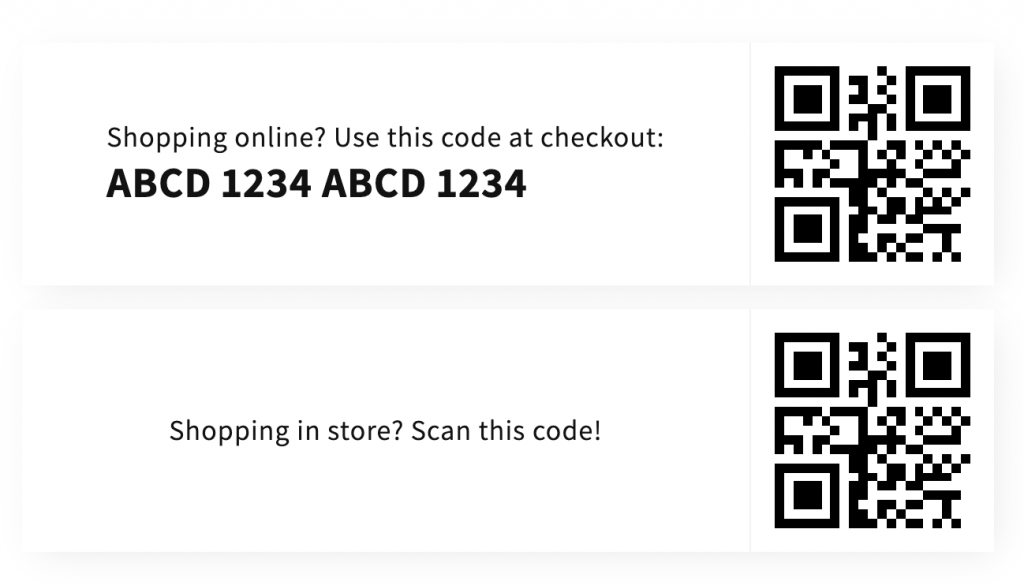
Once scanned by the POS system, it will be applied to the checkout. To learn more about Shopify’s POS system, see here: https://www.shopify.ca/pos