Testing Your Gift Card Setup
Testing your Gift Card purchasing experience can be done by opening the URL found at the top of your Gift Card Pro dashboard.
Go to Online Store –> Themes –> Gift Card Pro –> and copy / paste the link in your browser.
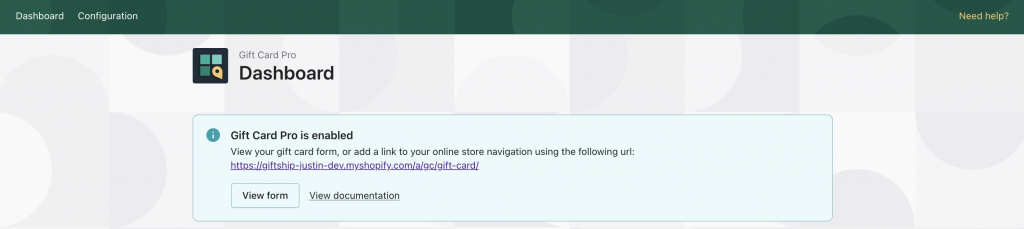
Here you can see what the live experience will look like for your customer.
If all looks good, please see the following article on how to add links to your Gift Card section on your store.