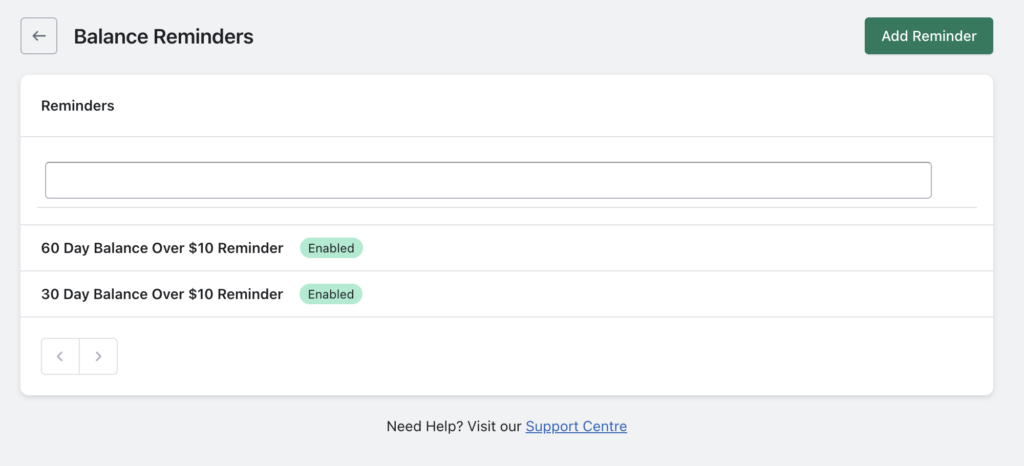Create Automated Balance Reminder Email Campaigns
With Gift Card Pro you can set up automated Balance Reminder Emails to go out to gift card recipients, reminding them that they still have unused value on active Gift Cards.
To set this up, go to Apps –> Gift Card Pro –> Digital Gift Cards –> Balance Reminders.
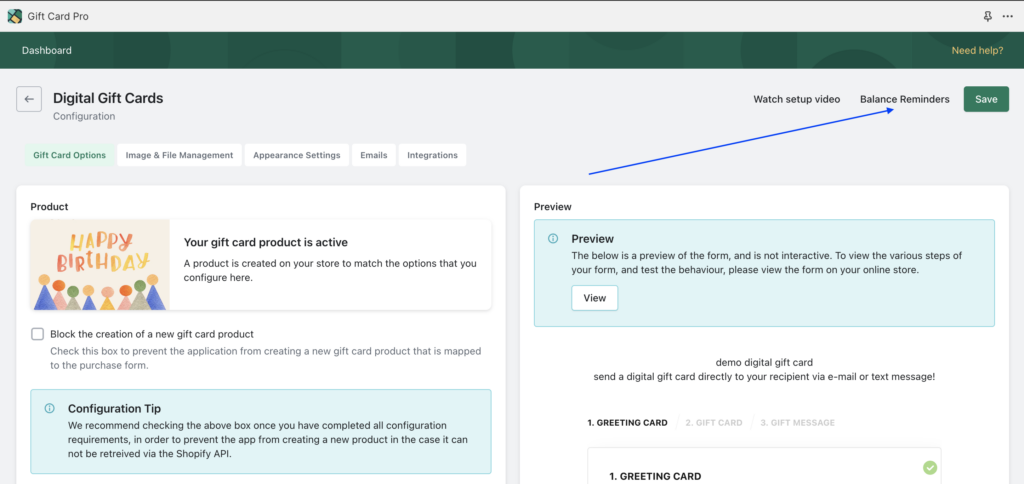
From here, click Add Reminder to set up your first reminder email campaign.
Add a Title, choose the number of days after a gift card was issued that you would like to send, and how much balance must be present on the gift card to trigger the email. For instance, if you don’t want to remind recipients if they’re balance is less than $10, then you can only send the reminder if their balance is greater than $10. Finally, choose a delivery time window.
If you have the Klaviyo integration set up, you can also choose the Klaviyo Email template that you would like to leverage for the campaign.
Click Save.
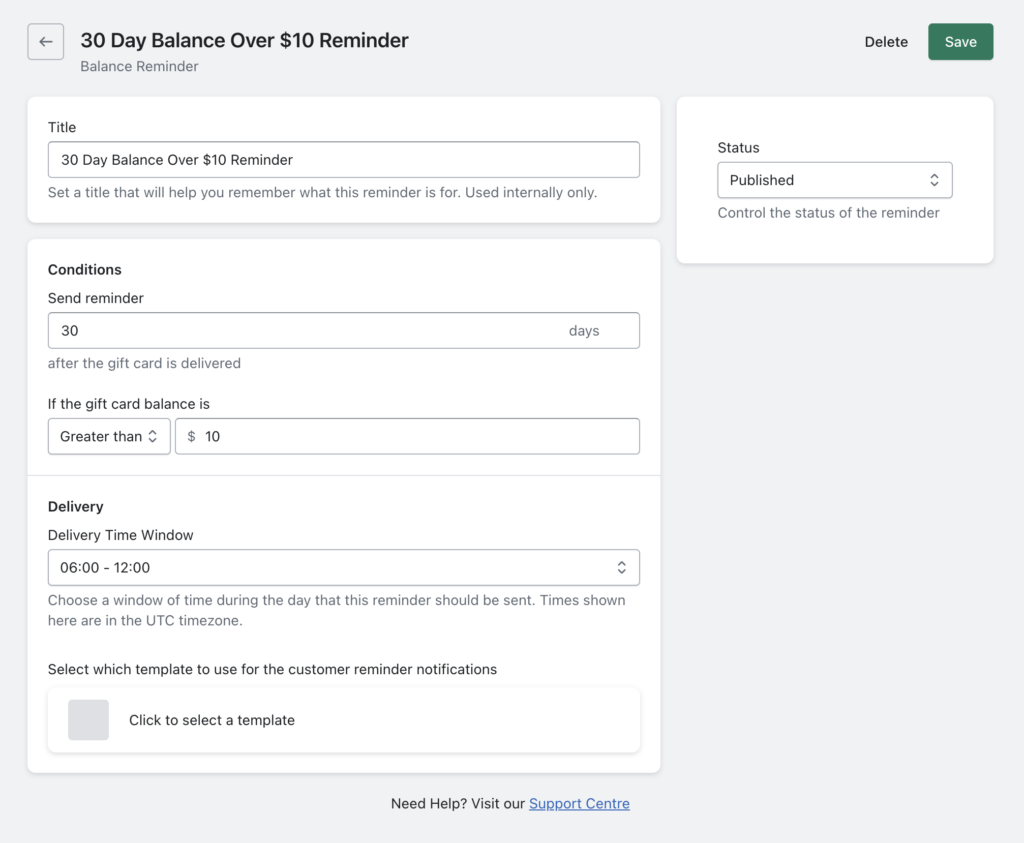
Only 1 email will be sent out to a specific recipient per campaign. For instance, if the reminder is set up to send 30 days after initially received, it will only ever send on that 30th day. Not every 30 days on a rolling basis. Just once.
This is why stacking campaigns can be effective if you want to remind recipients more than once over different time periods about outstanding balances on a specific gift card.