Customize your Email Template by Integrating with Klaviyo
If you use Klaviyo for email templates designs, or want to achieve a fully bespoke aesthetic for the gift card emails that go out to recipients, you can integrate Gift Card Pro directly with Klaviyo.
To complete this integration, go to Gift Card Pro –> Configuration –> Integrations.
Here you will see the Klaviyo option.
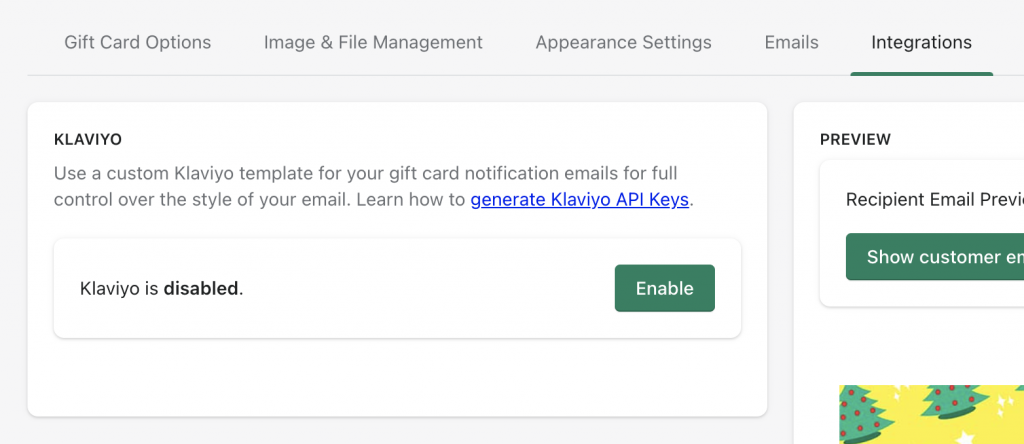
First, click Enable.
Now you will see the that you must enter in your Private and Public API Keys from Klaviyo:
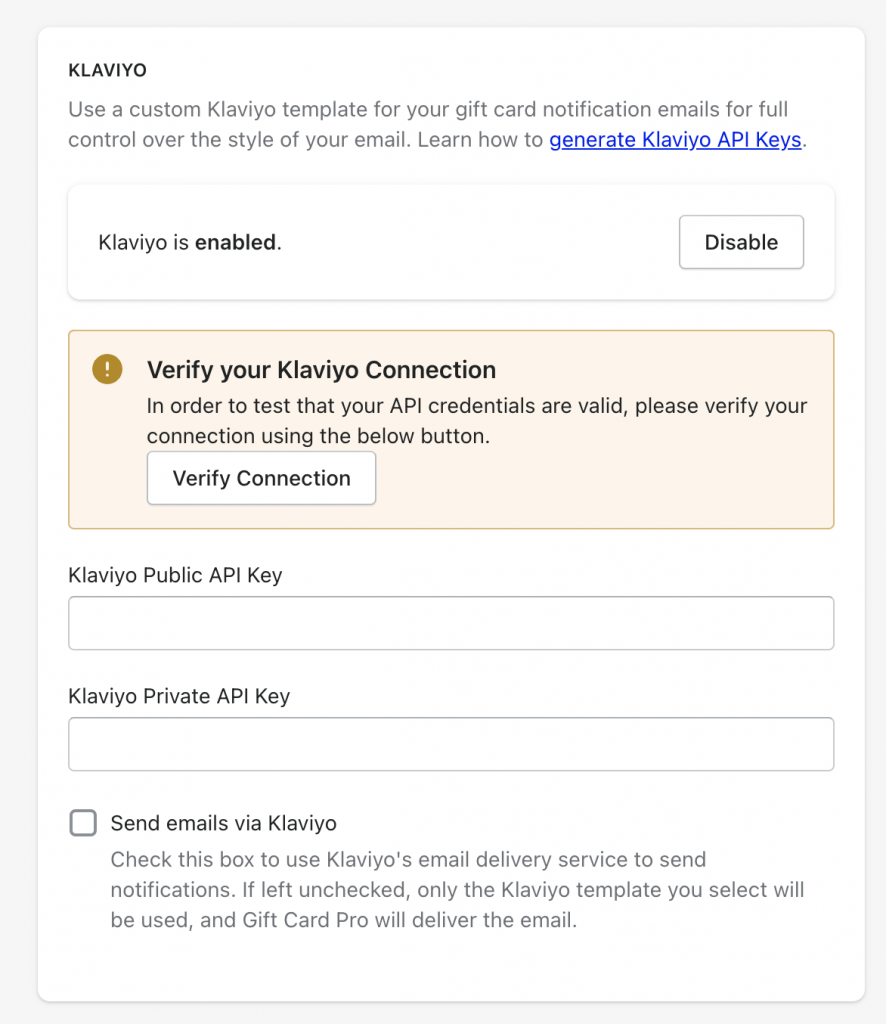
To find these Keys, open Klaviyo in a new tab or window, and go to Account –> Settings –> API Keys.
Here you will see both sets of Keys to copy and paste over into Gift Card Pro:
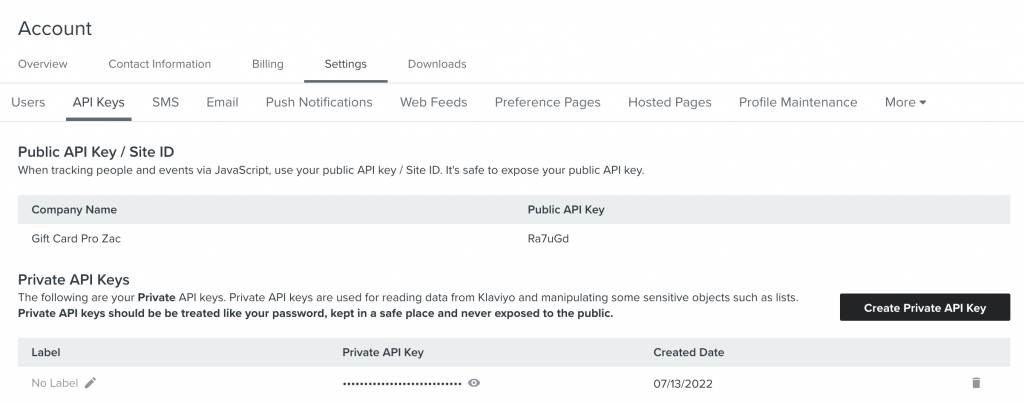
Once entered, click Verify your Klaviyo Connection within Gift Card Pro.
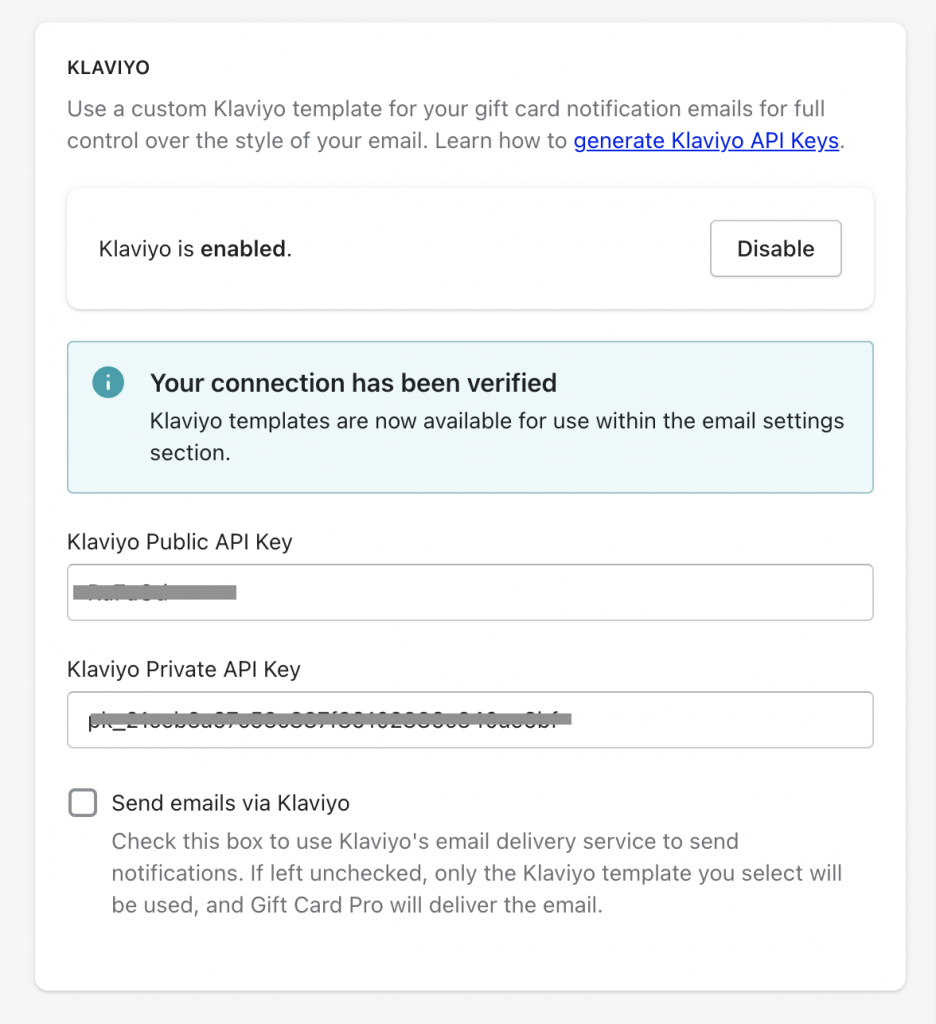
Once verified, you can then choose whether to use Klaviyo to send out the Gift Card email, or use Gift Card Pro to send them out. Generally this does not make a difference, though if you wish to track within Klaviyo, you may want to choose that option.
Please see the following articles in regards to completing your Klaviyo integration: