Issuing a Gift Card from the App Dashboard
From the back-end app dashboard, you can issue a gift card direct to a recipient.
To start, go to Apps –> Gift Card Pro –> Issue Gift Card.
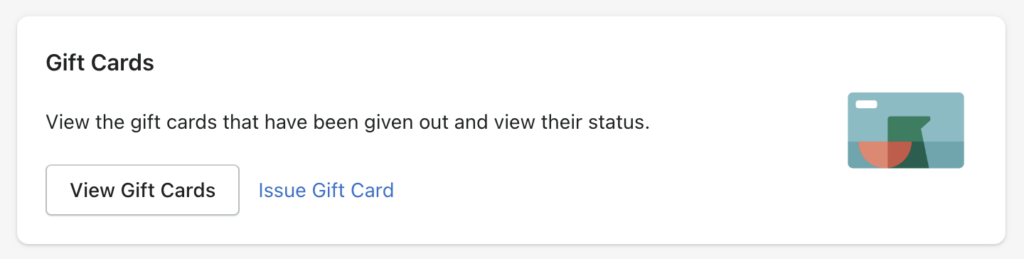
From here, start by looking up the customer and filling in the rest of the gift card information:
Next, choose the payment type that you would like to use.
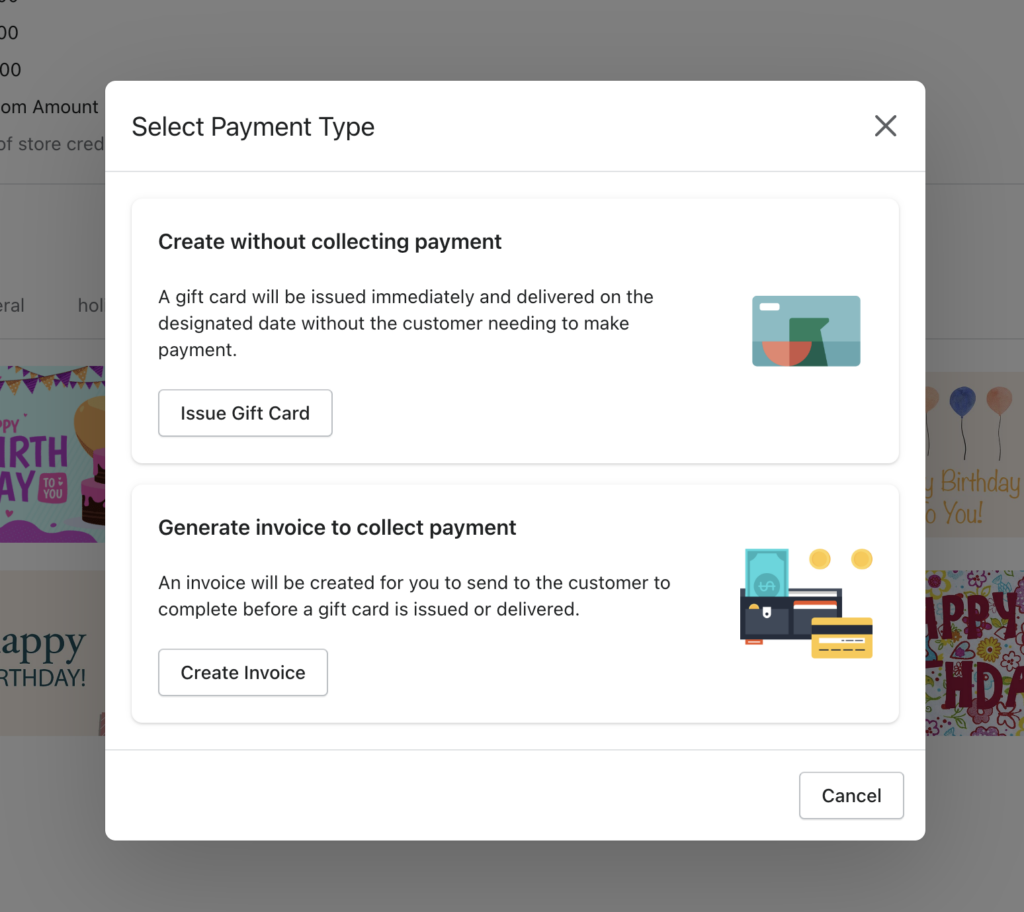
There are two options.
First, you can create and issue a gift card without collecting a payment from the customer.
Second, you can create a gift card and send an invoice to a customer to pay for it. Once it is paid for, the gift card will be activated.