Bulk Send Multiple Gift Cards In a Single Checkout
With Gift Card Pro you can offer your customers the ability to send up to 1,000 gift cards to different email addresses / sms texts in a single Checkout.
Within the Gift Card Pro dashboard, simply enable the option by going to Configuration –> Settings –> and then select Enable Bulk Gifting Option.
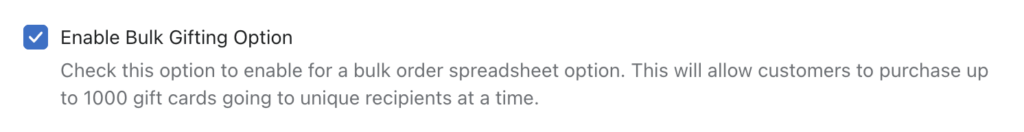
This will now render the option within your builder page on the storefront:
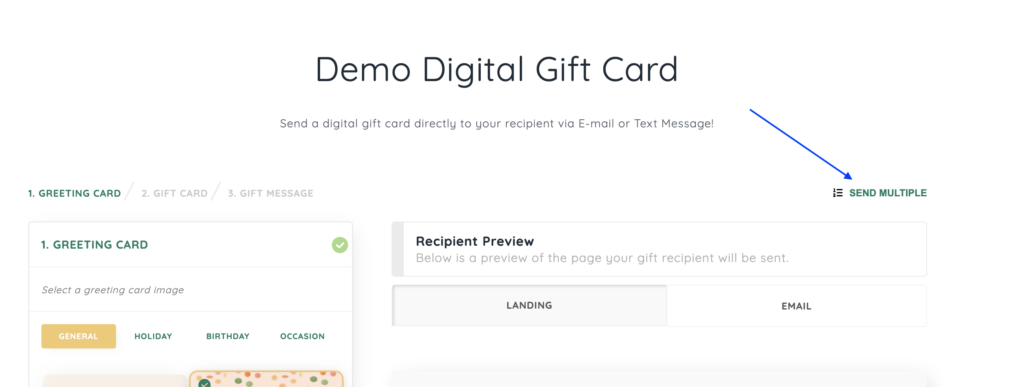
You can also add this as a link to your Navigation menu, or anywhere on your store, by adding a link to your bulk order proxy URL.
How it works for your customers
Once your customer selects the option to Send Multiple, they can begin entering in the data in an efficient manner, just like filling out any CSV form. When a cell is selected – it will take them to the relevant spot in the builder form. They can drag cells for quick duplication, etc. so that big orders can be created in minutes.
The most efficient way to create a large order is for the customer to copy / paste in list of email addresses, and then select a value for all of the other inputs, and quickly duplicate the values by dragging the cell down.
Please see here for a quick demonstration: