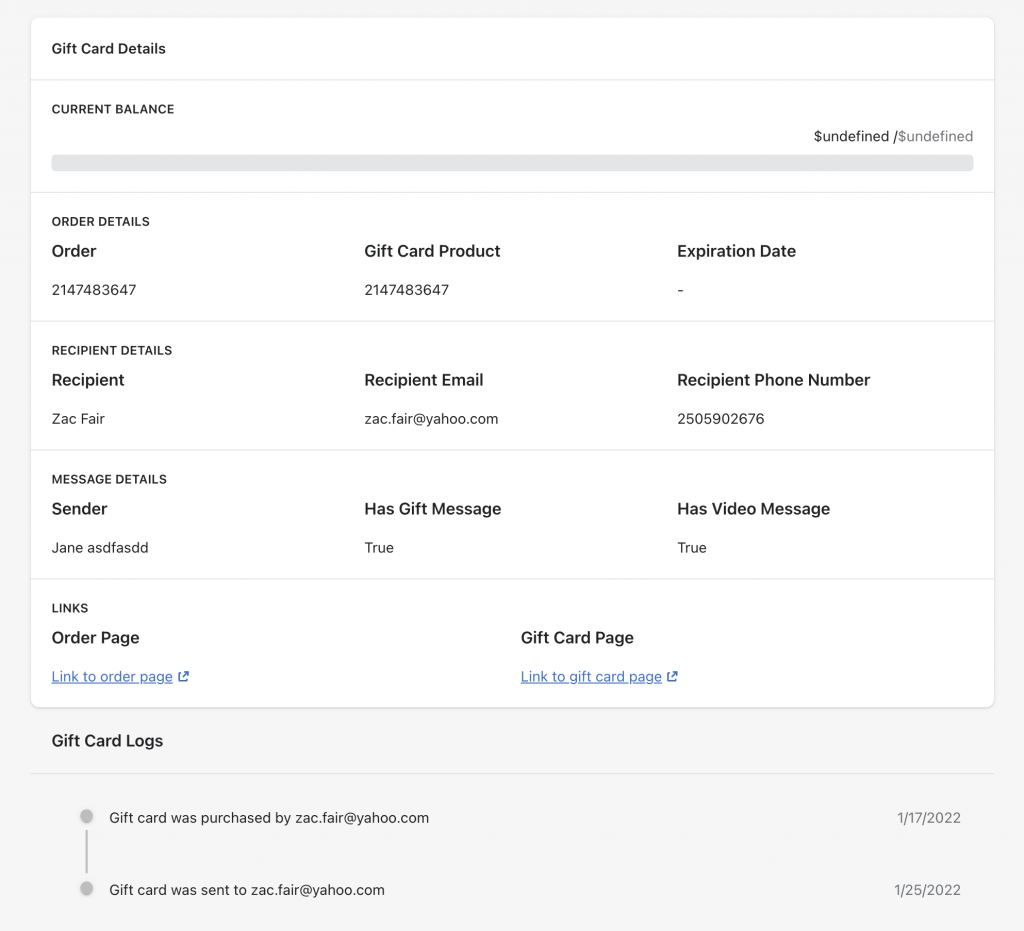Tracking the Status of Purchased Gift Cards
You can see the status / usage of all previously purchased Gift Card from within the Gift Card Pro app dashboard.
Go to the app dashboard, and go to Gift Cards.
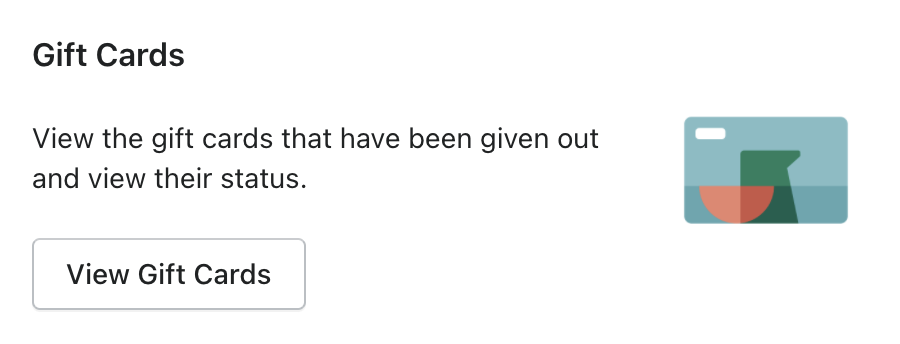
Once here, you will see a queue of previously purchased Gift Cards.
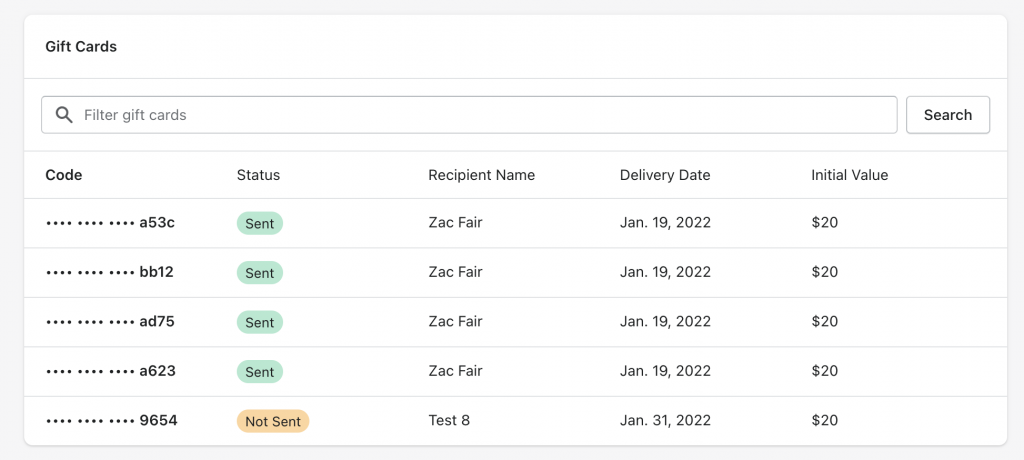
The Status, Recipient Name, Delivery Date, and Initial Value are the high-level data points that can be seen here. To see more details on an individual Gift Card, click through on one.
Here you will see more data, including Gift Card log tracking any actions taken, such as purchase, sent status, and usage.
There are also links to the Gift Card page, and the initial order.