Can I Change the Default Language Inputs?
Changing the default text inputs used by Gift Card Pro can be done using the Language translation tool.
For instance, on the Gift Card form, you will see default text used such as Greeting Card, Gift Card, Recipient Preview, etc.
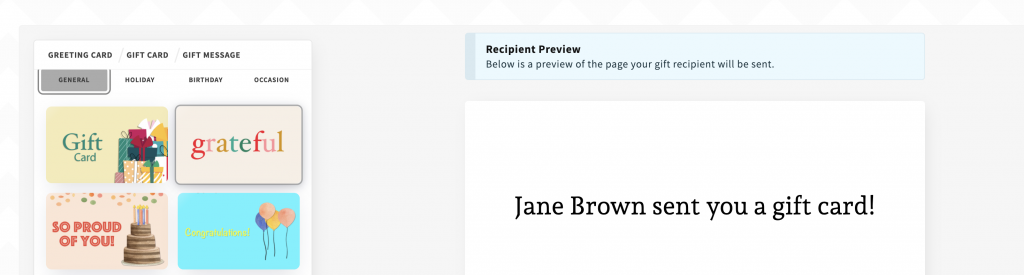
If you would like to change any of these, go to the Language section from the Gift Card Pro app dashboard.
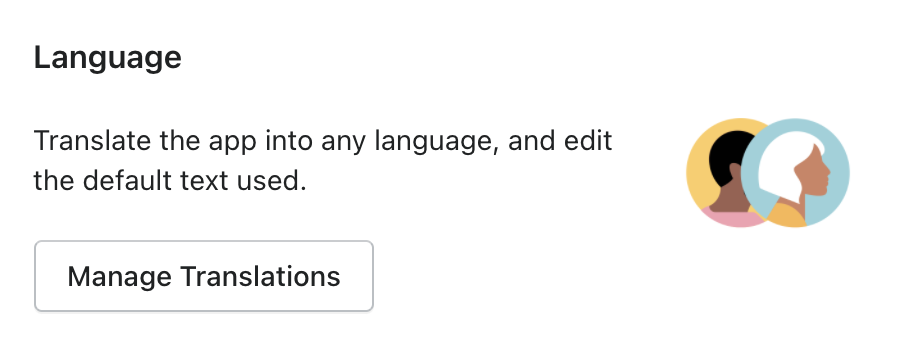
Once here, you will see the default Language inputs used per language. If you would like to change the text used in one of the English inputs, select English from the top dropdown, change the input, and press Save. This should update the Language used on your storefront.
For a more in-depth guide, please see this article:
Can't find the answer in our documentation?
Contact Support Gift Card Accounting | Liabilities and Revenue
Can Gift Cards be Purchased in Different Currencies?
What If My Customer Enters In The Wrong Email Address or Phone Number? (How to resend a gift card)
Can I Set Up Specific Gift Card Values That My Customers Can Choose From?
Can I Upload My Own Gift Card Designs?
Can I Change the Default Language Inputs?
Can My Customer Send Gift Cards In Their Own Timezone?
For Scheduled Delivery, Do I Have to Remember to Send Out the Gift Card?
Do Gift Cards Ever Expire?
How to Stop Discount Codes Being Applied to Gift Card Purchases